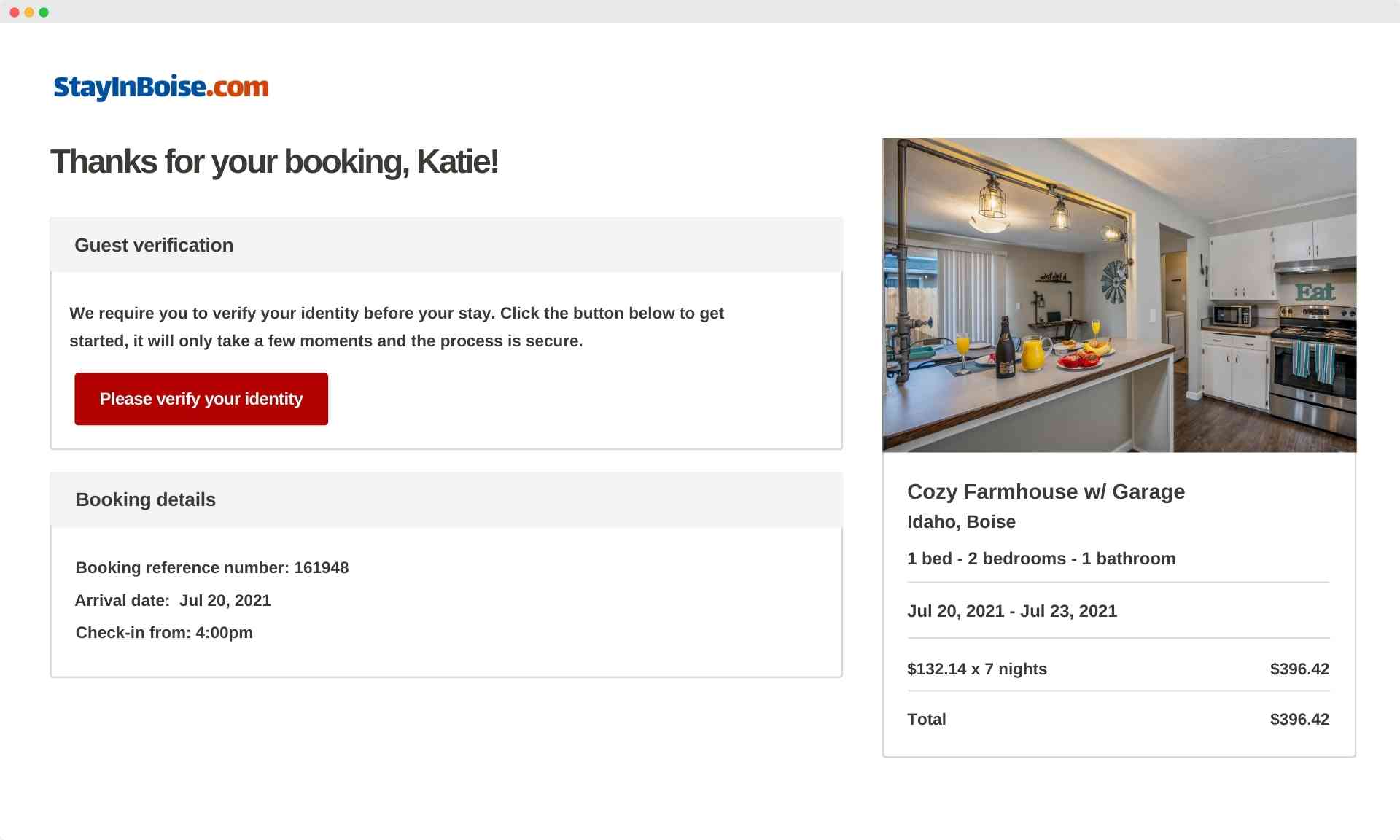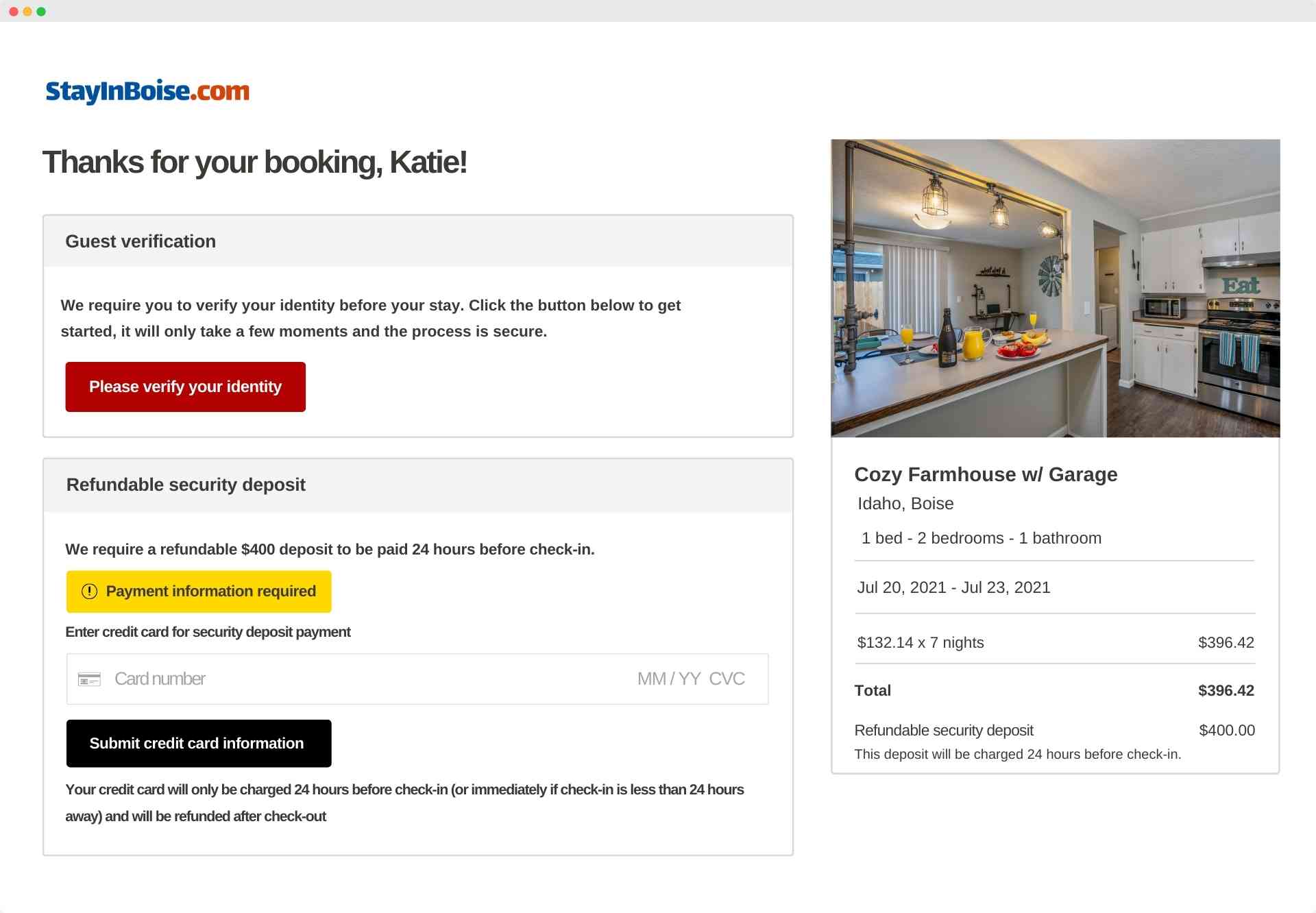No products in the cart.
frequently asked questions
Reservations
If your reservation request is declined by our management team, no charge is made for the reservation.
If your reservation request is declined and the listing for the stay shows that it's still available, the calendar may not be up-to-date or another issue may have affected your reservation approval.
Temporary authorizations
Your payment method may be temporarily authorized for a charge when you request a reservation, but this authorization is voided and released back to the payment method if your request is declined. We complete a charge only when a reservation request is confirmed.
Here are some reasons why your reservation might have a "Pending" status:
You need to complete identity verification
Sometimes a reservation will be "Pending" or "Processing" if you've booked a place to stay but you haven't completed the identity verification process or the verification is still in progress.
Refundable Security Deposit payment details missing
If you have yet to enter and submit your payment information for the booking's refundable security deposit.
Have not signed the rental agreement
If you have not signed your short-term rental agreement, your reservation booking will show "Pending" or "Incomplete" status.
Our management team still needs to respond to your request.
When you make a request to book, a reservation request is automatically sent to our management team, we typically take 24 hours to accept or decline your request. The status for your reservation will be "Pending" until the a manager responds. During this time, you can also contact us to help approve your request.
If we decline your request or do not respond within 24 hours, the booking status will be updated as "Declined" or "Expired," and your payment will be refunded to your original payment method.
If your booking request hasn’t been paid yet and is still in the pending stage, you can withdraw the request and send a new one with your updated reservation details.
If your reservation is confirmed and you would like to make alterations or cancel your booking, please email us at reservations@stayinboise.com
If your stay has started and you want to change the length of your reservation, you can submit a change request to us at reservations@stayinboise.com
If your change request is accepted, your reservation will be updated and you’ll be charged or refunded as necessary.
Additional nights are added at the current nightly rate, not the rate you recently had on the previous reservation.
If a reservation is for 28 nights or more, the long-term cancellation policy applies. If a guest changes or cancels a long-term reservation:
Their first payment might be non-refundable, depending on the listing and when the reservation is made.
If canceled after the stay has started, the remaining nights in their reservation are non-refundable. If you have more than 30 nights left in your reservation, only the next 30 nights are non-refundable.
StayInBoise.com can choose to give an additional refund at it's sole discretion, contact us for details.
You can add or remove guests from your reservation by emailing us at reservations@stayinboise.com
Depending on the listing's pricing, changing the number of guests may change the total cost of your reservation. The original total and new total will show once you change the number of guests.
You may cancel your reservation at any time by contacting us at reservations@stayinboise.com
After submitting your cancellation, you'll receive an email confirmation detailing how much money you’ll get back and why—it all depends on the cancellation policy for your place to stay. All times are in the local listing’s time zone.
If you decide you would like to cancel a request for a reservation booking, and you have not supplied your payment information, as a courtesy we ask that you simply email us at reservations@stayinboise.com
If your booking has been confirmed and payment has been made, you may cancel by contacting us at reservations@stayinboise.com. All cancellations on confirmed and paid for bookings are held to your agreed upon cancellation policy at the time of booking.
If you are approved and have not submitted your payment details to confirm your booking, your booking approval will simply expire within 24hrs of approval notification. If you decide to book another reservation or rebook your earlier dates, you will have to submit another reservation request.
How cancellations work for reservations
You can find the cancellation policy specific to your reservation on the listing's additional details page or in your confirmation email.
For our general cancellation policy, you may view that HERE.
If your reservation is canceled by us for no cause, we'll automatically give you a full refund. You'll receive an email confirming the full refund. You can find out more about your refund and when you'll get your refund by contacting us.
If your reservation is canceled by us for "cause" it will be done so by the terms and conditions agreed upon when signing the rental agreement and booking a reservation.
Check-in information is only available 3 days prior to your check-in date and time. (local rental date and time)
You will receive your check-in information and access codes via email to the address you provided or on your booking channel platform message system, 3 days prior to your arrival date.
If check-in information is not available and your reservation is less than 3 days away, message us via the booking channel message system your reservation was booked on or emailing us to request check-in information.
Please Note: All pre-arrival requirements must be completed before check-in instructions and access codes are issued to guests. Please view your booking page for status and details required.
If you notice that something is missing, not working, or otherwise not what you expected when you check in, you can take the following steps:
Contact us: Send a message to our management team via email or message system. Giving management the chance to fix an issue, is the fastest way to make sure you get what you need. You can then continue with your reservation as planned.
All issues or concerns must be reported within 24 hours of check-in to avoid security deposit and damage charges for items unreported and reported after the stay.
You can also check our Guest Refund Policy for a complete explanation of our standards and refund requirements.
If you cancel your reservation, your refund amount is determined by your cancellation policy. Find out more.
If you break something in your rental property during your stay, email or message us to let us know as soon as possible to arrange for it's clean up and or replacement.
If you left something behind at at a place you stayed, message us or email us directly for help.
Any items left behind are the sole responsibility of the guest and we are not responsible for missing or unlocatable items. In the event items are found or located, management will contact guests at the contact information provided during booking to arrange to have items picked up by guest or arrange payment to cover shipping and service time to ship the item to the guest.
Payments, Pricing, and Refunds
Once a manager accepts your booking request, you will receive notification of your request being accepted and a link to your payment page. Your payment method selected will be charged as soon as your reservation is confirmed.
If you book a reservation for 28 nights or more, you’ll be charged an initial payment for the first month when the reservation is confirmed. After that, payments will be charged on a monthly basis.
We'll show you which payment methods are available to you on the checkout page, before you submit a reservation request. After you select your country, all of your payment details will be shown.
- Money Order
- Cashier's Check
- Most major credit cards and pre-paid credit cards (Visa, MasterCard, Amex, Discover, JCB) as well as many debit cards that can be processed as credit (convenience fee applies)
Some reservations may have the ability to make payment via Apple Pay, Google Pay, Amazon Payments or PayPal.
This can happen for a number of different reasons, including:
- Credit card has expired
- Daily withdrawal or purchase limit set by your bank or credit card company
- Billing address and phone number entered do not match the billing address and phone number associated with your credit card
- Fraud prevention
- Credit card doesn’t have available funds to make the payment
You can also reach out to your bank or credit card company for more information.
Credit cards can be declined for a number of reasons. StayInBoise.com generally isn't notified of the specific reason.
Common issues
Check that you're entering your credit card number and billing address correctly, that your card has available funds, and that your card hasn't expired.
Contact your bank or card issuer
If you're getting an error when you try to pay, we recommend reaching out to your bank or credit card company for more information. Inform them of the amount and when tried to make the charge so they can let the transaction go through.
If your bank or card issuer isn't able to help, you may want to try another payment method.
Before you submit a reservation request, you'll see whether your chosen payment method will place a hold (called an authorization) or charge on your account for the amount of the reservation.
If your payment method is authorized
Some payment methods or locations require that the full amount of the reservation is authorized at the time of your request. If your reservation is accepted, the authorization will turn into a real charge and the amount will be deducted from your payment account.
If the reservation request is declined or expires, you’ll either see the authorization disappear altogether or appear as a refund in your payment account. Depending on the processing time of your bank, the release of the authorization may take up to 7 business days.
If your payment method is charged
Some payment methods or locations require that the full amount of the reservation is charged at the time of your request. If your reservation request is accepted, the charge remains and your reservation is confirmed.
If the reservation request is declined or expires, you’ll be refunded immediately and automatically. Depending on the processing time of your bank, the refund may take up to 10 calendar days to process.
When you submit a reservation request, we may place a hold on your payment method, called an authorization, for the full amount of the reservation.
If your reservation is accepted, the authorization will turn into a real charge and the amount will be deducted from your payment account.
If your request is declined or expires, the authorization will disappear or appear as a refund in your payment account. Depending on the processing time of your bank, the release of the authorization may take up to 7 business days.
The amount of your refund depends on when your reservation was made and the amount of days before your scheduled check-in.
You can also learn about the cancellation policy for your reservation by going to Cancellation Policy, or by reviewing your reservation confirmation email.
Additional details
- Refund amount: If you’ve only paid part of your reservation’s total upfront, your refund amount may be less than you expect. The amount of the refund won’t ever exceed the amount you’ve actually paid.
- Cleaning fee: Your general cleaning fee is 100% refundable if your reservation is cancelled before check-in time.
- Pet fees: All pet fees are 100% refundable if your reservation is cancelled at least 10 days before check-in time.
- Refund timing: Your refund won’t arrive right away, even though we send it as soon as you cancel. See your bank or card company for details.
- Cancellation cutoff times: Cutoff times are all in the reservations local time.
- Service fees: Service fees for reservations are not refundable if you cancel after your reservation’s free refund period ends or you made another reservation with overlapping dates (this prevents double-booking).
Most refunds arrive within 10 days, but for some payment methods and regions, it might take longer.
We send your refund on the day your reservation is canceled. Once we send it, the refund is on its way, and your payment provider (for example, your bank or credit card issuer) will have the most up-to-date info about when funds will arrive.
Here are estimates of when you can expect to see a refund—it all depends on how you paid and where you live:
- Major credit cards, including prepaid credit and debit cards: 5-15 business days.
- Apple Pay: Within 24 hours
- Google Pay: Within 24 hours
- PayPal: Within 24 hours
- Other payment methods: 15 business days
We currently do not have any service fees.
We currently do not have any service fees.
The total price of a reservation on StayInBoise.com is based on the nightly rate set by our pricing system, plus the addition of other fees or costs outlined on a listing's details page . These may include:
StayInBoise.com processing fee: This is a fee to cover the use of major accepted credit cards.
Cleaning fee: Fees charged to cover the cost of cleaning a specific rental listing.
Extra guest fee: Fee charged on some listings for each guest beyond a set number, usually 4 guests.
Security deposit: Certain reservations may independently require a security deposit.
Local taxes: Taxes charged based on the location of the home's location—find out more about local taxes
You will be charged once your booking request has been accepted.
Before you add dates, the nightly price you see for a listing is the default or minimum price. Some homes have custom prices that override the default or minimum for specific dates or time periods (including holidays, weekends, and week-long or month-long reservations).
To see the most accurate price, add dates when searching for a place.
If StayInBoise.com updated the pricing for their listing before you requested the change, your new reservation will reflect this pricing.
We cross out prices to show a special deal being offered. A price will only be crossed out if it’s a true discount.
Types of discounts
These are some of the types of discounts that can result in a crossed out price:
Weekly or monthly discount: Sometimes we offer a discount off of the nightly price for stays that are at least 7 days long.
Early bird discount: StayInBoise.com can offer a discount off the nightly price when guests book a certain amount of time before their trip. For example, we might set a 15% discount for stays booked at least 2 months in advance.
Price drop: Lowering of the price for specific dates that we choose.
If you submitted a reservation change request that was accepted, your reservation will be updated to reflect the changes at the current nightly rate.
If your reservation request was accepted to add extra nights to your trip, the cost of the new nights will be based on the current nightly advertised rates. Nightly rates may have risen since originally booking your reservation.
If you want to add more guests to your reservation, you can submit a change request. If your change request is accepted, your reservation will be updated and you’ll be charged if necessary.
A cleaning fee is a one-time fee for cleaning the space you stay in. It's an additional charge on top of the nightly rate when booking a listing.
Things to know about cleaning fees:
On the listing details page the nightly rate and the cleaning fee will be listed separately.
The cleaning fee is part of the reservation total and is not returned to guests at the end of the reservation.
Cleaning fess are for a general cleaning of the home for the typical home use of the accommodation. Guests may be charged for additional cleaning fees if a home is left in un-satisfactory condition, including but not limited to, excessive dirt present in the home, excessively used or warn areas of the home needing deeper cleaning, damage or soiling of the carpets or floors due to use or pet waste, spilt or stained items of the home, pet hair and carpet cleaning, damaged or stained linens and bedding, cigarette or drug related damage, smoke and smell related damage removal or other home related messes and damage determined to not be as given to guest at time of check-in, by management staff.
If a security deposit applies to your reservation and your booking is confirmed, an authorization hold for the deposit amount will be placed on your payment method 48 hours before your reservation begins. You won’t be charged, but the hold means that you won’t be able to access these funds until the hold is released. Your reservation will be subject to cancellation if we're unable to place an authorization hold on your payment method, so it’s important to make sure your payment method is valid and has sufficient funds.
If it turns out we can’t authorize the hold for the security deposit amount, you’ll be notified by email and will have 12 hours to try another payment method. If that doesn’t work out, we’ll cancel your reservation according to our Cancellation Policy.
As long as no property damage occurs during your stay, we’ll release the hold on your card after you check out. That will happen up to 14 days after check-out.
Any excessive damage or cleaning fees in excess of held security deposits will be additionally charged to guests payment method upon check-out.
Guests who book StayInBoise.com listings that are located in Boise Idaho will pay the following taxes as part of their reservation:
- Idaho Sales Tax: 6% of the listing price including any cleaning fee for reservations 30 nights and shorter. For detailed information, please visit the Idaho State Tax Commission Sales/Use Tax website and the Idaho State Short Term Lodging website.
- Idaho Travel Convention Tax: 2% of the listing price including any cleaning fee for reservations 30 nights and shorter. For detailed information, please visit the Idaho State Tax Commission Travel Convention Fee website.
- Greater Boise Auditorium District Tax: 5% of the listing price including any cleaning fee for reservations 30 nights and shorter. Only Airbnb listings located within the Greater Boise Auditorium District are subject to the GBAD tax. For detailed information, please visit the Idaho State Tax Commission Local Sales Tax website and the Greater Boise Auditorium District website .
Make sure you apply the coupon before you book, and keep in mind that if you cancel a reservation, the coupon can’t be used again.
To use your coupon:
- On the top of the checkout page, click on the "Have a coupon? Click here to enter your code".
- Enter your coupon code
- Click or tap Apply Coupon
You can’t apply a coupon after you have booked your stay.
If you cancel, coupons are not refundable
Refunds are based on the cancellation policy, and we can’t restore or reissue a coupon you redeemed in the past.
Expiration dates can’t be adjusted
Once a coupon has expired, it’s not possible to extend the expiration date or to get a replacement coupon. Expired coupons can't be used toward past reservations.
Limit one coupon per reservation
There’s no way to apply multiple coupons.
Double-check to make sure you’re using the right code. If it’s still not working, keep these things in mind:
- If a coupon has expired, there’s no way to reactivate it.
- Only one coupon can be used per reservation.
- A coupon can only be used once. If you cancel a reservation that was booked using a coupon, the coupon is no longer valid.
- For reservations of 28 nights or more, of if you choose a payment plan when you book, a coupon will reduce the total price and the amount will be split across payments.
- Only coupons issued by StayInBoise.com are accepted.
- If you use less than the full amount of a coupon, any unused discount amount will be forfeited.
- Coupons can't be applied to a reservation you made in the past.
- Only the person who received a coupon can use it on StayInBoise.com. There’s no way to transfer a coupon to someone else.
- Coupons can only be used for the type of booking they were issued for. For example, if a coupon can only be used toward a stay, then it can't be used toward a gift shop purchase, or for anything else on StayInBoise.com.
- If a reservation booked with a coupon is altered later on, you'll need to pay the difference with your payment method, or, if the alteration results in a refund, we'll credit your payment method for the difference. However, you won't receive a refund for the coupon amount, and the coupon won't be able to be used again.
- A coupon may have specific limitations; see the Terms & Conditions distributed with the coupon for details.
If your StayInBoise.com cancels a reservation you used a coupon on, your coupon code will remain active and can be used toward another reservation base on the coupons terms & conditions.
If a stay credit was issued to you, you may use the credit code given when the credit was issued to apply it to your booking reservation request. All stay credits are non-transferable, can not be applied to family or friends stays, and may have expiration dates. See the terms & conditions of credit at time off stay credit issued.
Purchasing gift cards
To purchase Airbnb digital gift cards that can be sent via email or text, please visit our StayInBoise.com online gift shop page.
Currently, gift cards can only be purchased and redeemed by individuals in the United States with a payment method that was issued in the United States.
Gift card purchases are non-refundable.
Redeeming gift cards
Note: You’ll need to have a payment method that was issued in the United States before you can redeem a gift card.
To redeem a gift card, enter the gift card code into the coupons section of the booking request checkout page.
- Sign in to your account or register a StayInBoise.com account.
- Select your options and navigate to the booking request checkout page.
- Enter the gift card number in the coupon section (numbers only, do not include spaces or dashes)
- Click on Apply Coupon
Gift card funds can be used to pay for most reservation bookings, gift shop purchase or guest services on StayInBoise.com.
Gift cards can only be used on reservations or orders that have a total that meets or exceeds the gift card amount.
If you're having trouble with your digital gift card purchase on StayInBoise.com, please reach out to us at contact@stayinboise.com for assistance.
My Account
At StayInBoise.com, we’re always working on making our guests and homes as secure as possible for everyone. That’s why, before booking a reservation to stay, we may ask for a government ID or have you confirm your legal name and add your address. This information helps us keep StayInBoise.com secure, fight fraud, and more.
How it works when StayInBoise.com verifies identity
When confirming your identity, you’ll need to enter both your legal name and address to your reservation request, and upload a photo of a government ID (driver’s license, passport, or national identity card). Additionally, you may be asked to take a brand-new photo of yourself. This is different from your profile photo, which you may also be asked to provide.
If you're asked to take a photo of yourself, it needs to match the photo on your ID, and your ID must be valid. If your photos don’t match, if you’re under 25 years of age, or your ID doesn't appear to be valid, you won't be able to book a listing on StayInBoise.com. If you’re under 25, all current reservations will also be canceled.
You may have a few options for confirming your identity:
- Take a photo of your ID using your cell phone
- Take a photo using the camera on your computer or mobile device
- Upload an existing photo of your ID
- Add your legal first and last name
- Add your address (this should match where you get banking documents or utility bills)
You may be asked to confirm your identity
There are times when StayInBoise.com will ask you to confirm your identity to help us make sure you’re really you.
But whatever the reason, your ID will never be shared with a third party.
Types of ID:
Depending on your location and what country you’re from, you may be able to add one of the following types of government ID:
- Driver’s license
- Passport
- National identity card
Your ID needs to be an official government-issued ID (not an ID for a school, library, gym, etc.) that includes a photo of you.
If you add a driver’s license, you’ll be asked for two photos—one of the front of the license and one of the back.
If you add a passport, make sure the photo includes the numbers located at the bottom of the page with your picture.
Other ways we verify your identity is by matching your legal name and address (this should match where you get banking documents or utility bills) with third-party databases.
When you’re asked to confirm your identity during a reservation booking request at checkout, you’ll need to add and upload a photo of a government ID (driver’s license, passport, or national identity card).
The identification info you provide to StayInBoise.com is governed by our Privacy Policy and transmitted using secure encryption, the same process that websites use to transmit credit card numbers.
Our databases store information according to our written instructions.
We ask everyone who uses StayInBoise.com for a few pieces of information before they book a reservation. Guests need to have this info completely filled out before they can make a reservation request or be approved. This info helps make sure we know who to expect, and how to contact the guest.
Our requirements for guests include:
- Full Legal Name
- Email address
- Confirmed phone number
- Uploaded Government ID (front & back)
- Introductory message stating your purpose of your stay.
- Be of 25 years of age or older
- Booking guest must be an occupant of the home each night.
- Agreement to all house rules, privacy policies, and terms & conditions
- Valid Payment Information
To identify a guest or host who lives in the United States, we check certain databases of public, state and county criminal records, as well as state and national sex offender registries for criminal convictions and sex offender registrations. If we have enough information (usually at least the user’s first and last name plus date of birth) to identify a guest or host who lives outside the United States, we may, to the extent permitted by applicable laws and to the extent available, obtain the local version of background or registered sex offender checks.
We also check the OFAC list (which includes terrorist designations) for all users that transact on the platform. Background checks are conducted for us by our approved background check providers.
What are the crimes for which you may not be approved for a booking request?
Guests with serious criminal histories may be removed or referred for further review if our checks show convictions within a certain time period.
Less serious convictions will never result in removal (such as disorderly conduct or marijuana possession).
Some other crimes that may keep you from being approved for a booking are, crimes such as felony burglary, felony larceny, fraud or property damage, murder, terrorism, rape or child molestation.